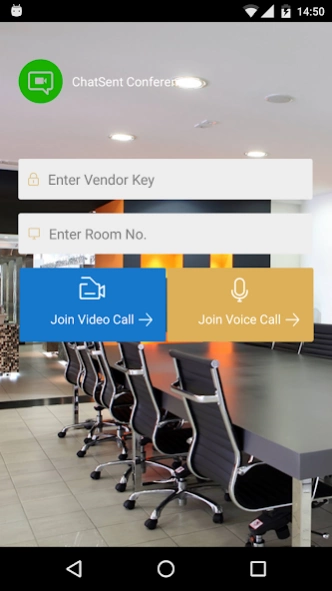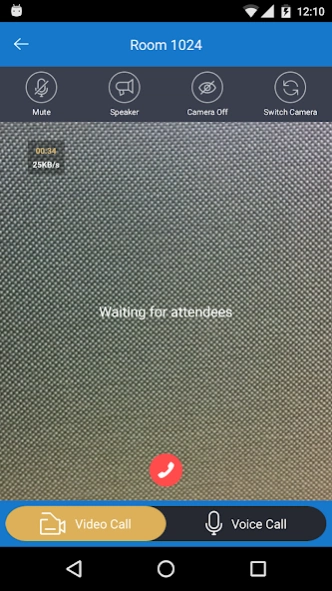ChatSent Conference 1.0
Free Version
Publisher Description
ChatSent Conference - High Quality Conferencing and Live Broadcast your moment with community.
Want to meeting with your friends or company employees but you are far away and at different place/country?
Want to live broadcasting or live reporting to your community, your friends or your company?
Do not worry, ChatSent Conference is what you need to get high quality conferencing experience with high definition conference video and sorround sound speaker.
ChatSent Conference also can be use as live broadcasting. ChatSent Conference lets you broadcast and explore the world through live video.
Consider a location where trending news, visit new places, or meet other people and share interests - all in real-time.
ChatSent Conference features:
- Broadcast live video and interact with people through the heart and comment.
- Finding a live video stream is popular all over the world or looking for a broadcast by location or topic.
What you need is just email to sariminapp@gmail.com to get vendor key and room number to start your conference. You need a statement paper from your community or your company that explain the use of that conference as email attachment. Sarimin App will keep that attachment confidentialy.
Conference can switch between one of this features when conference :
- Video Call
- Voice Call
You can adjust camera and speaker too.
ChatSent Conference can be used to conference with different device operating systems such as Android, iOS, Macintosh.
About ChatSent Conference
ChatSent Conference is a free app for Android published in the Office Suites & Tools list of apps, part of Business.
The company that develops ChatSent Conference is Oscar Perdanakusuma. The latest version released by its developer is 1.0.
To install ChatSent Conference on your Android device, just click the green Continue To App button above to start the installation process. The app is listed on our website since 2016-08-10 and was downloaded 3 times. We have already checked if the download link is safe, however for your own protection we recommend that you scan the downloaded app with your antivirus. Your antivirus may detect the ChatSent Conference as malware as malware if the download link to com.oscarperdanakusuma.chatsentconference is broken.
How to install ChatSent Conference on your Android device:
- Click on the Continue To App button on our website. This will redirect you to Google Play.
- Once the ChatSent Conference is shown in the Google Play listing of your Android device, you can start its download and installation. Tap on the Install button located below the search bar and to the right of the app icon.
- A pop-up window with the permissions required by ChatSent Conference will be shown. Click on Accept to continue the process.
- ChatSent Conference will be downloaded onto your device, displaying a progress. Once the download completes, the installation will start and you'll get a notification after the installation is finished.